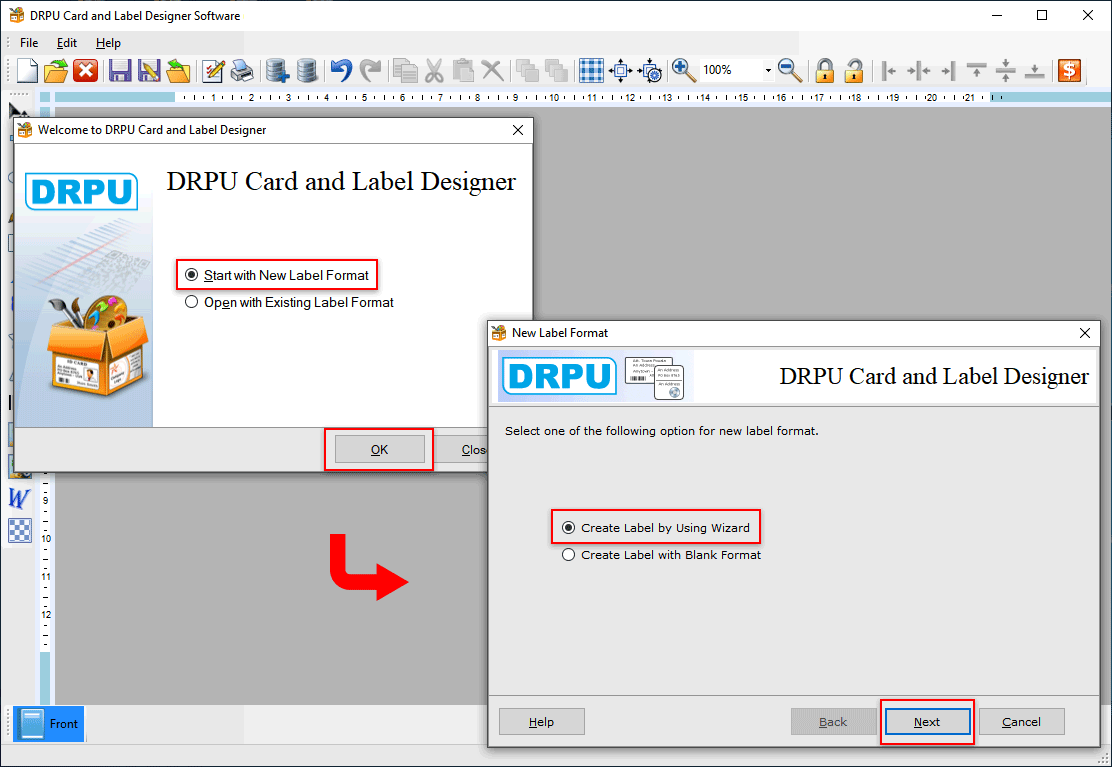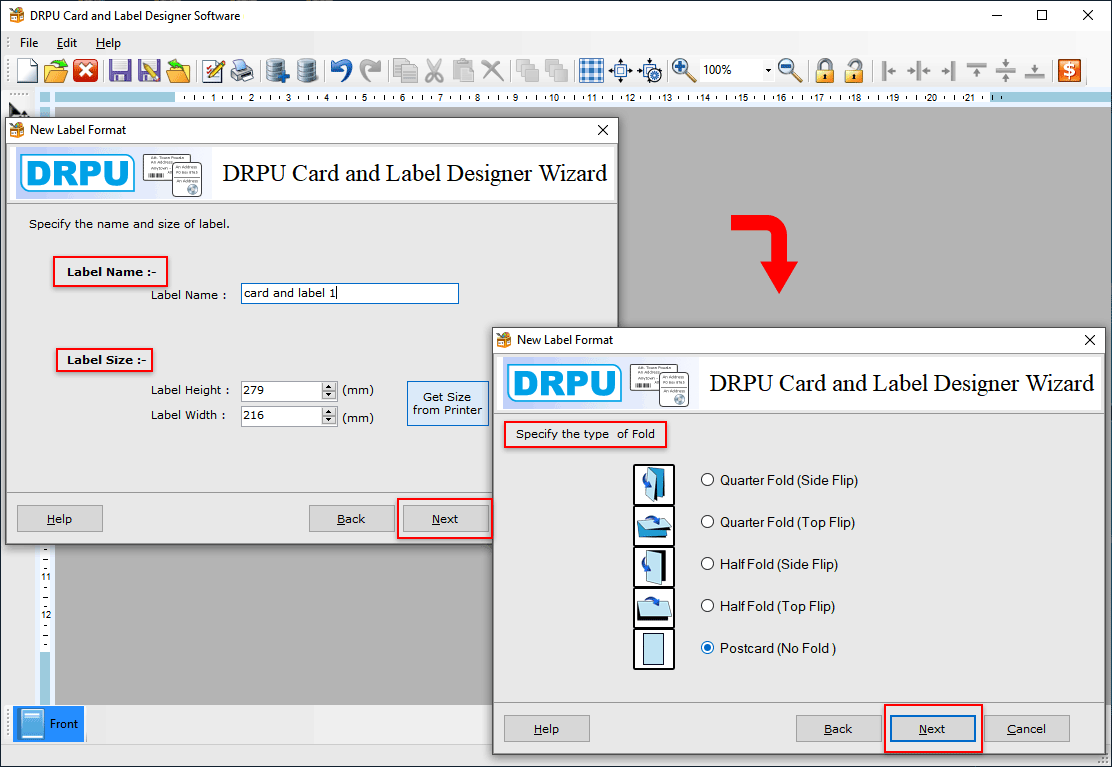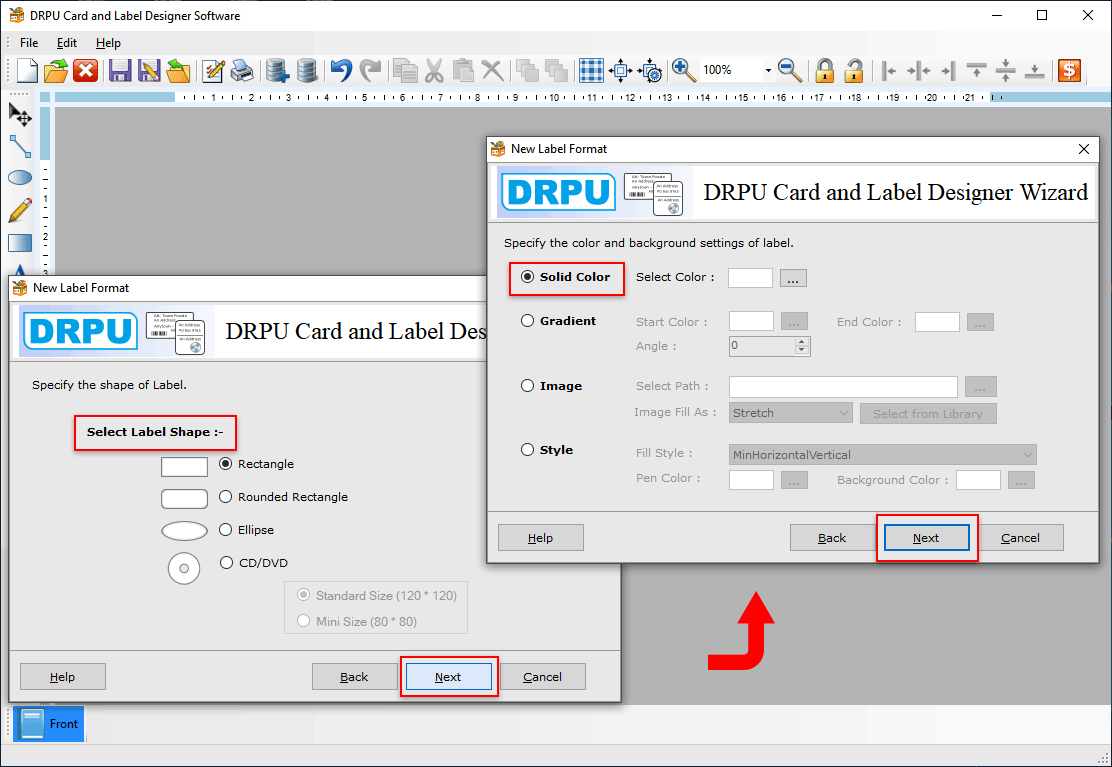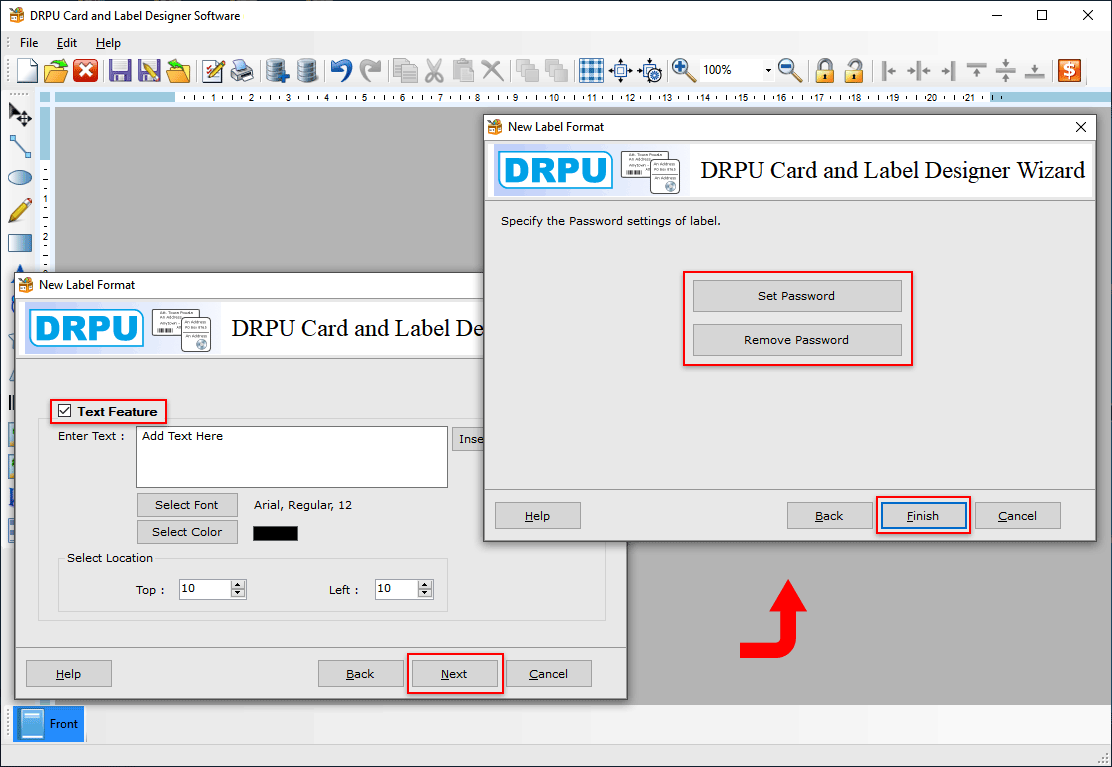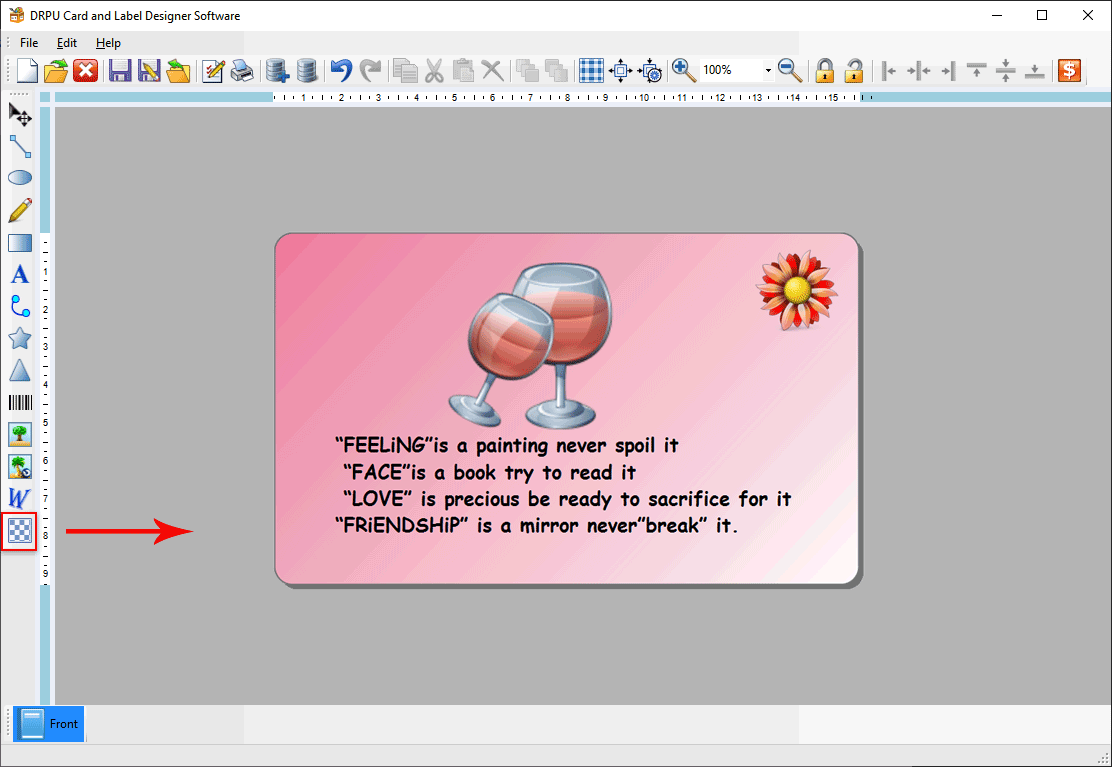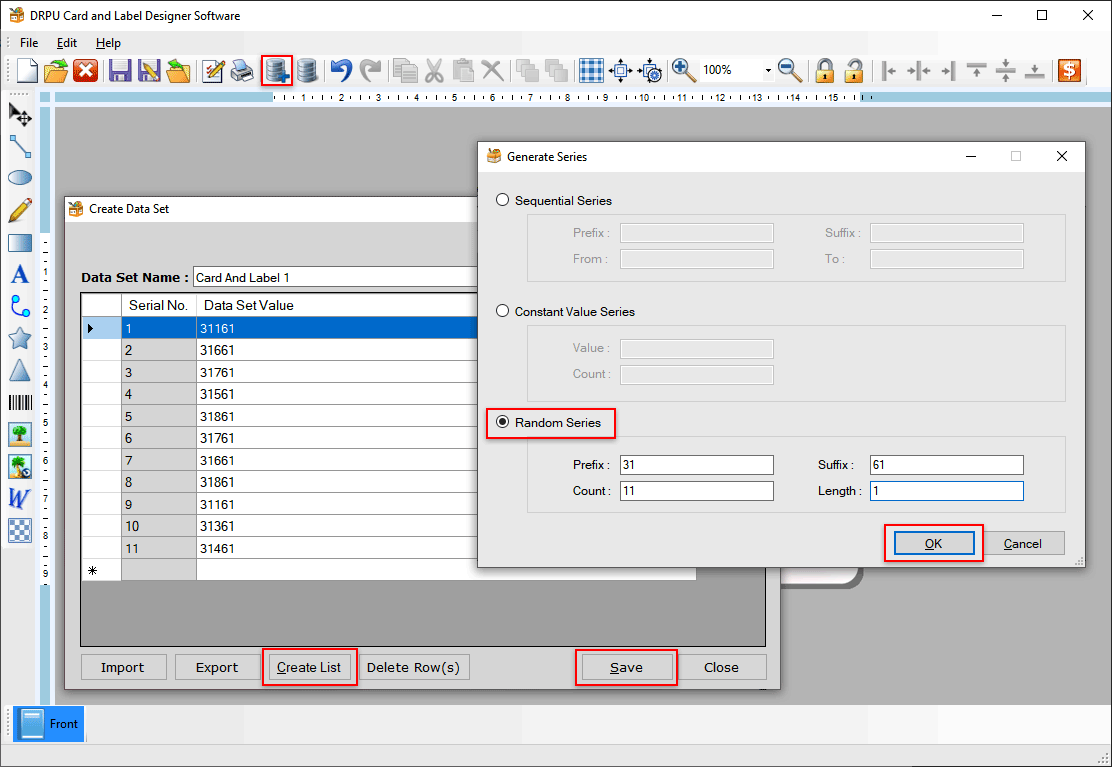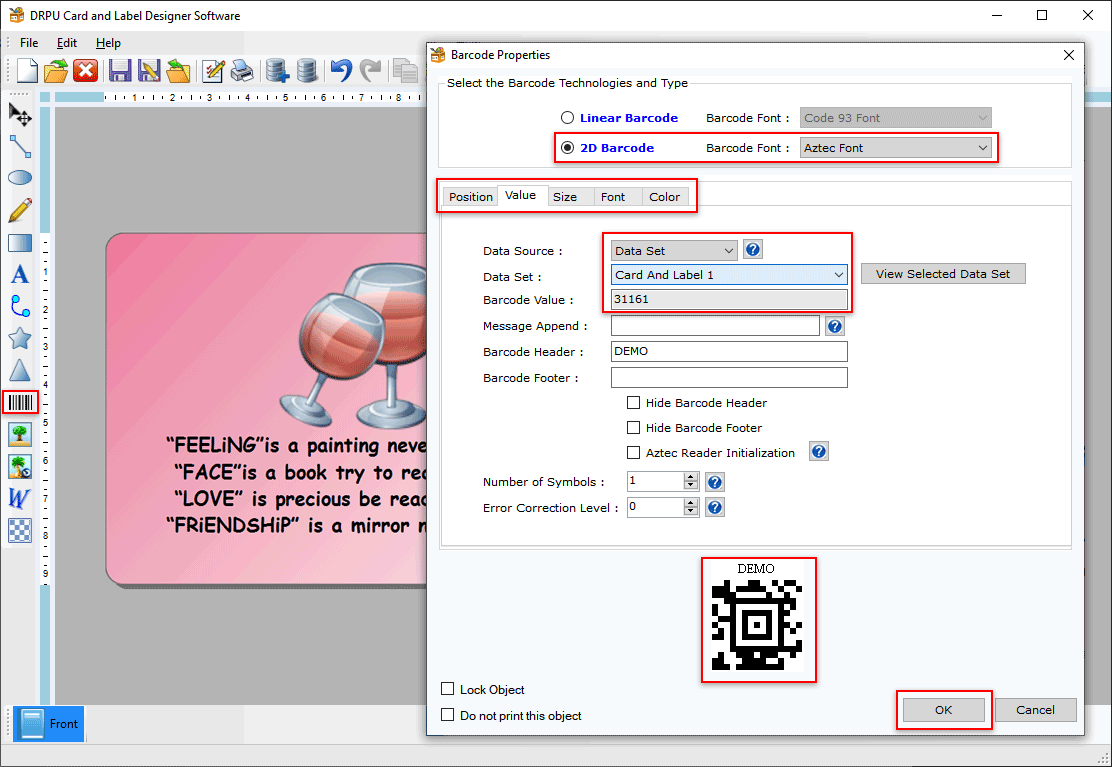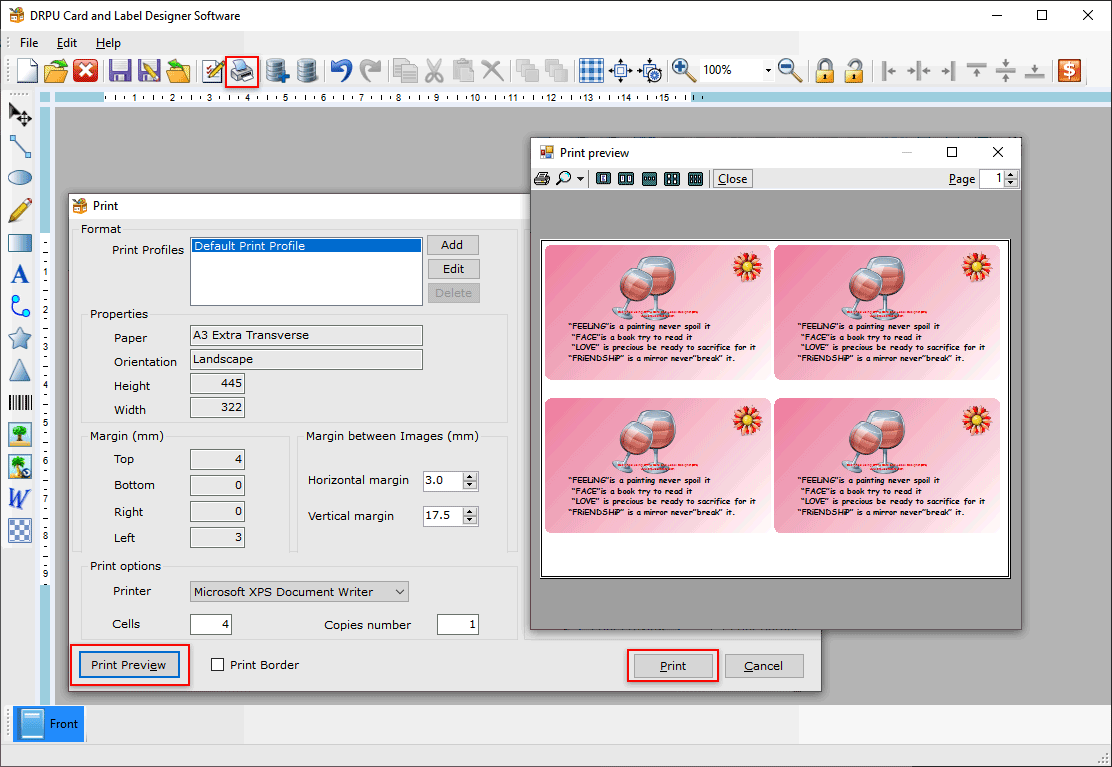ID Card Maker and Label Designing Software easily design premium quality Identity card and Labels for personal and commercial needs. Software with advanced photo addition facility design photo added ID card (a.k.a. ID badge) in simplest way. Technically advanced and fully featured ID card maker software supports to create colorful ID card and variety of labels for labeling business products in variety of size as per certain business needs. Specialist card maker software supports to design and create ID cards and labels with use of major image designing objects without any extra efforts required.