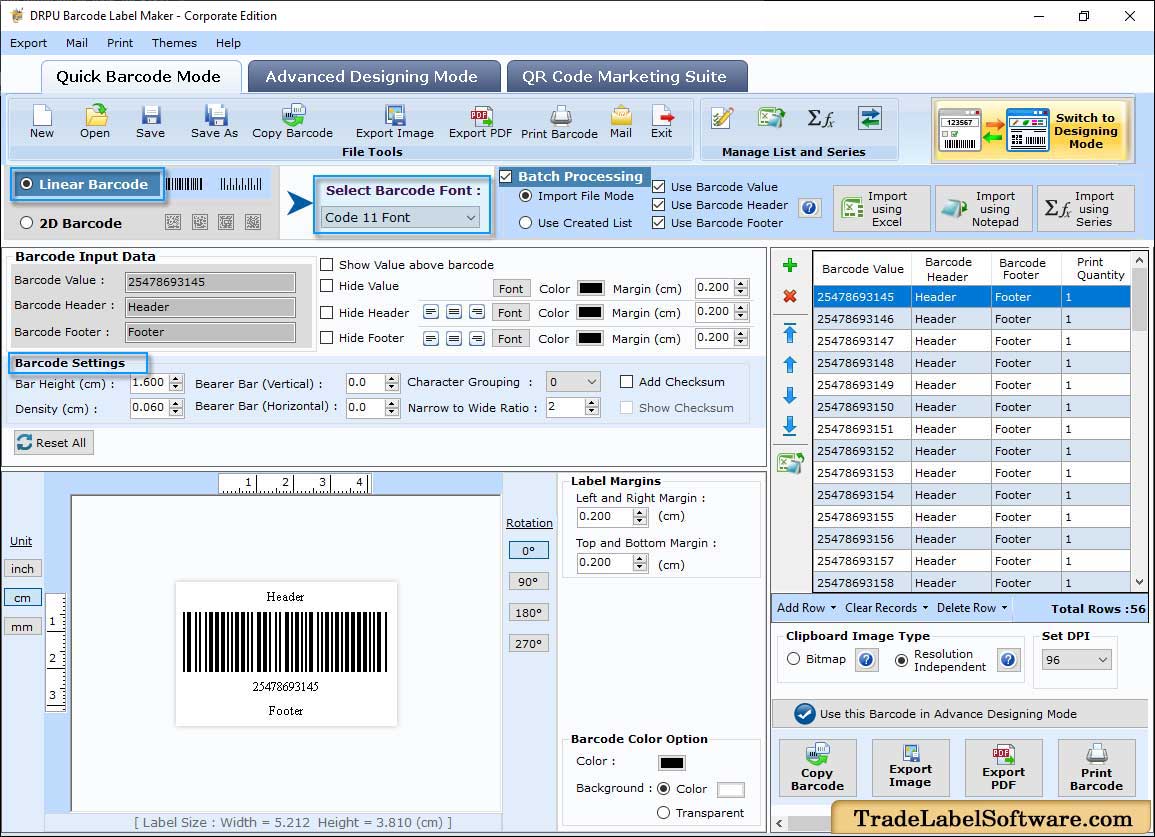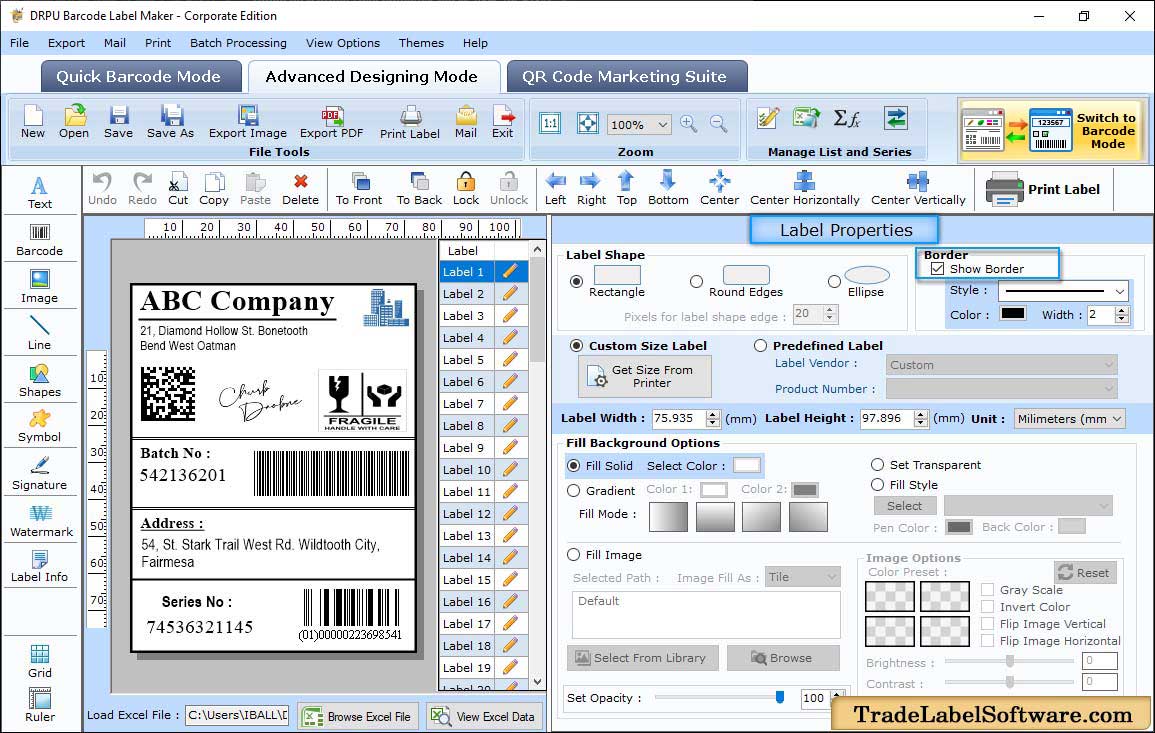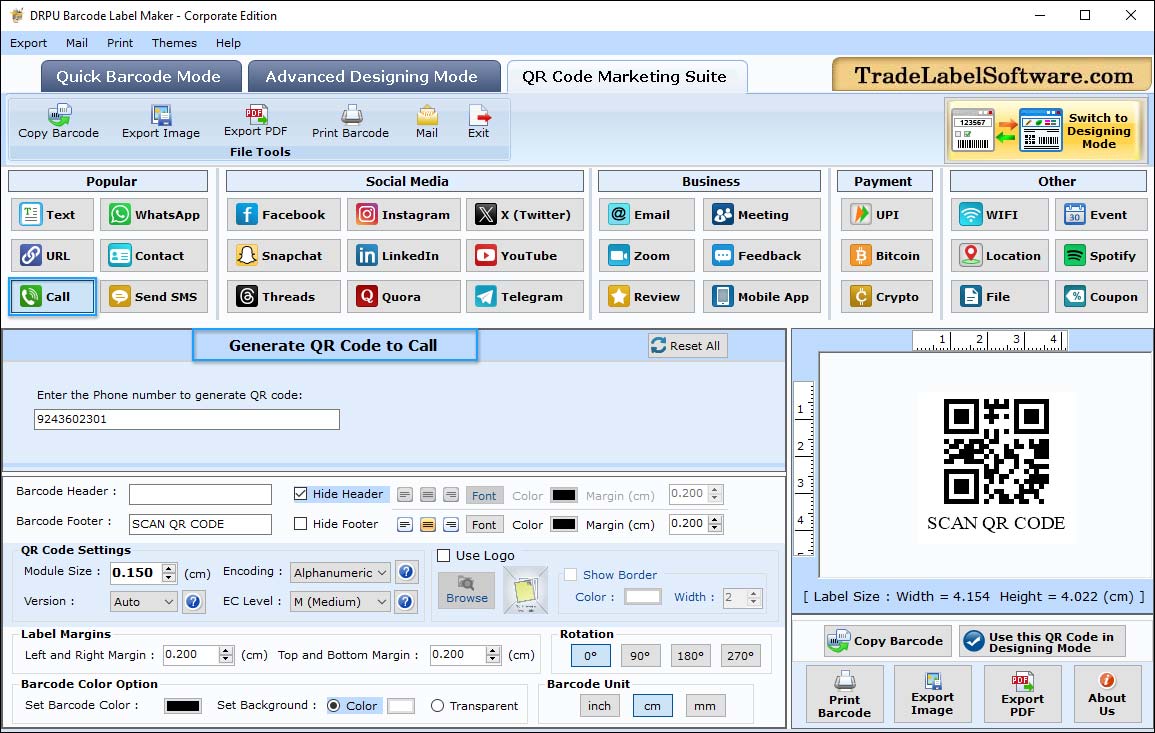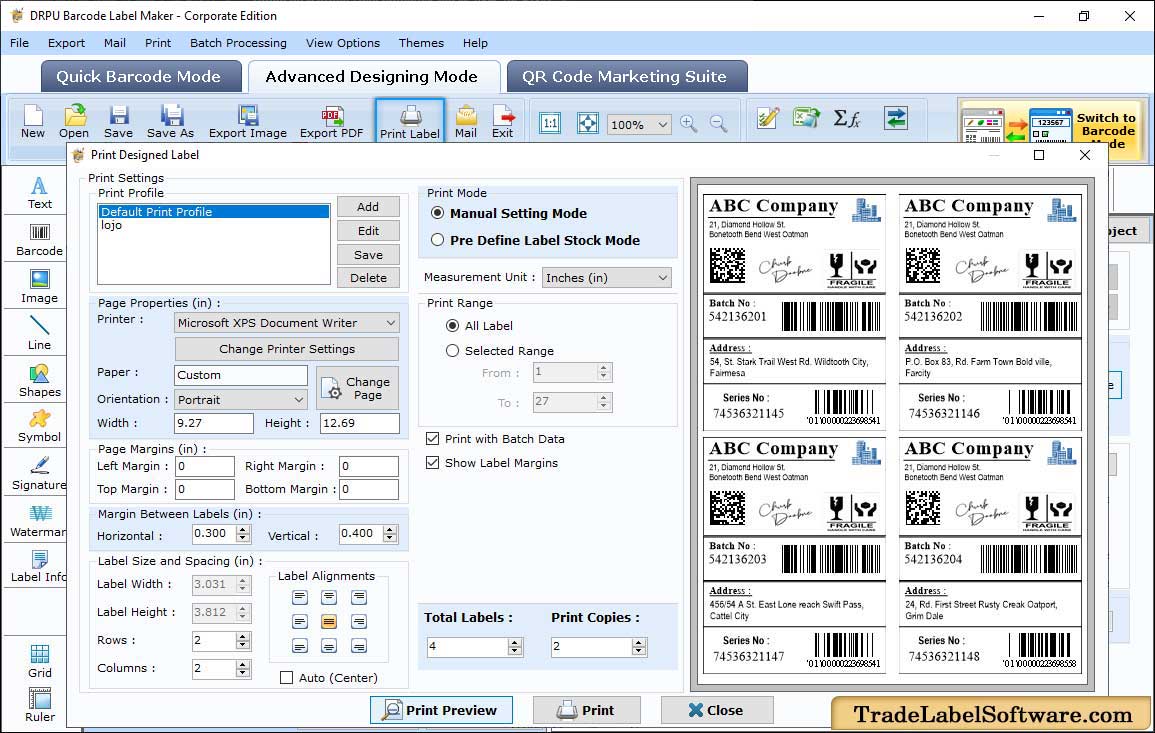Barcode Labels Tool - Corporate Edition generates labels, assets, price tags, stickers, coupons, rolls and ribbons using Sequential, Random and Constant Value methodology. Label maker program supports all major Linear and 2D barcode fonts standard. Inbuilt email setting feature empower users to send designed labels, tags and assets to specified email id. Barcode design program also provides facility to save generated barcode labels on the PC location given by user. Label creator tool can save generated barcode images in all major extension including bitmap, tiff, png, jpeg etc.
Software is incorporated with advance print setting option to use pre define label stock setting or set margin and alignment manually. Barcode tag software also provides option to save custom setting for further use.