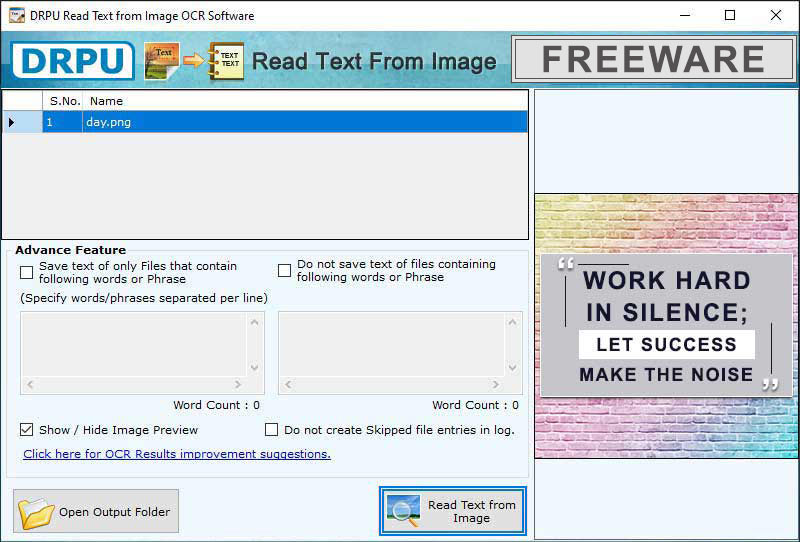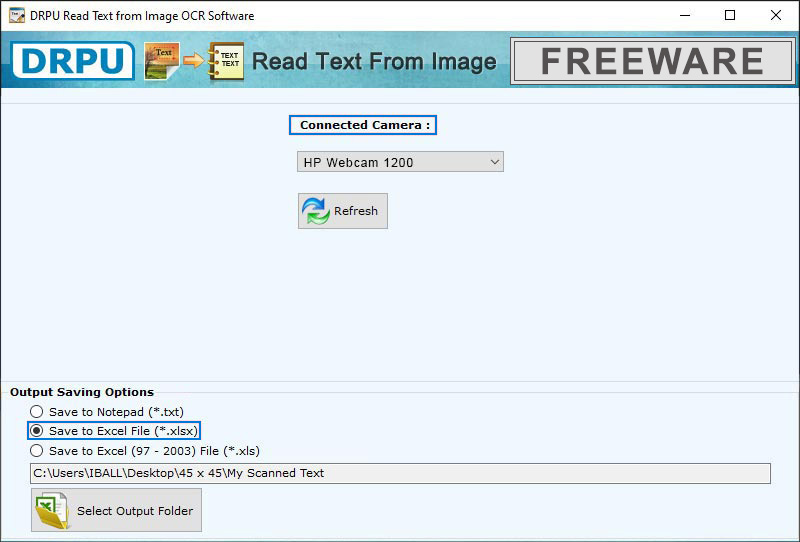Extract text from the image OCR software has ability to get text from an image or any other digital documents. Software uses optical character recognition which enables you to scan digital document to extract the text. It has option to read text and save on other editable text file as notepad text and XLSX output formats.
» Freeware Tools » Read Text from Image OCR