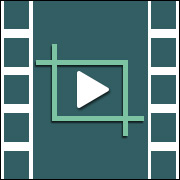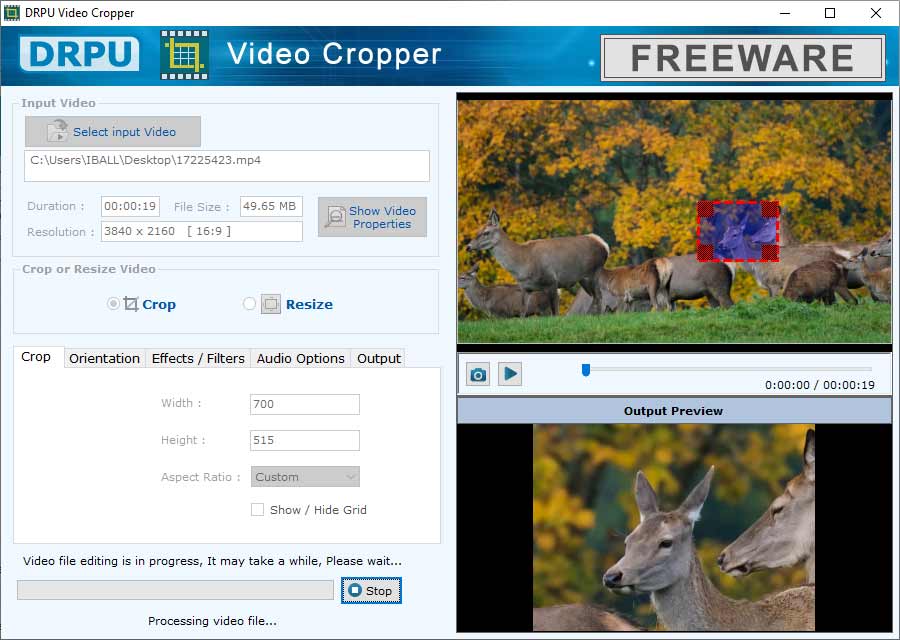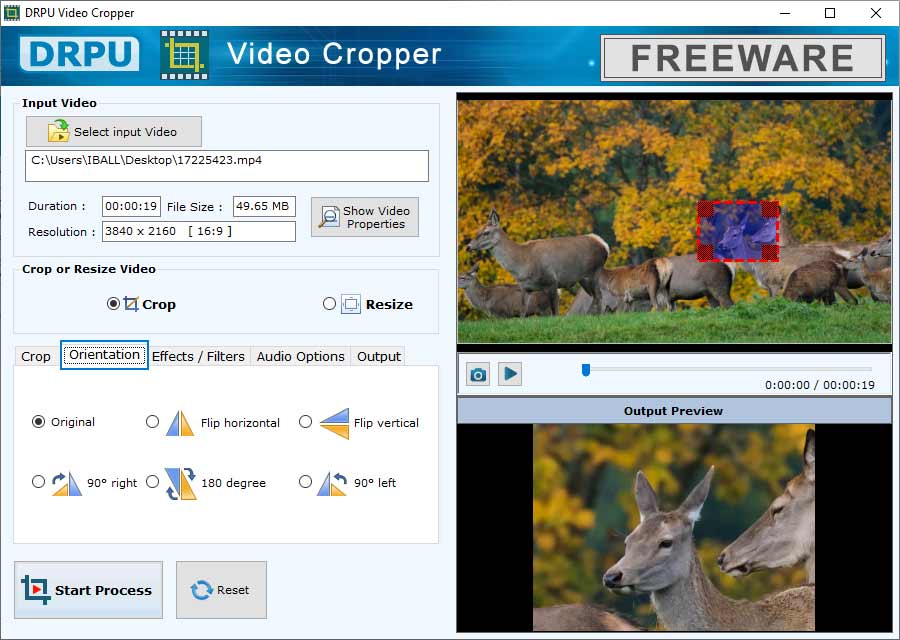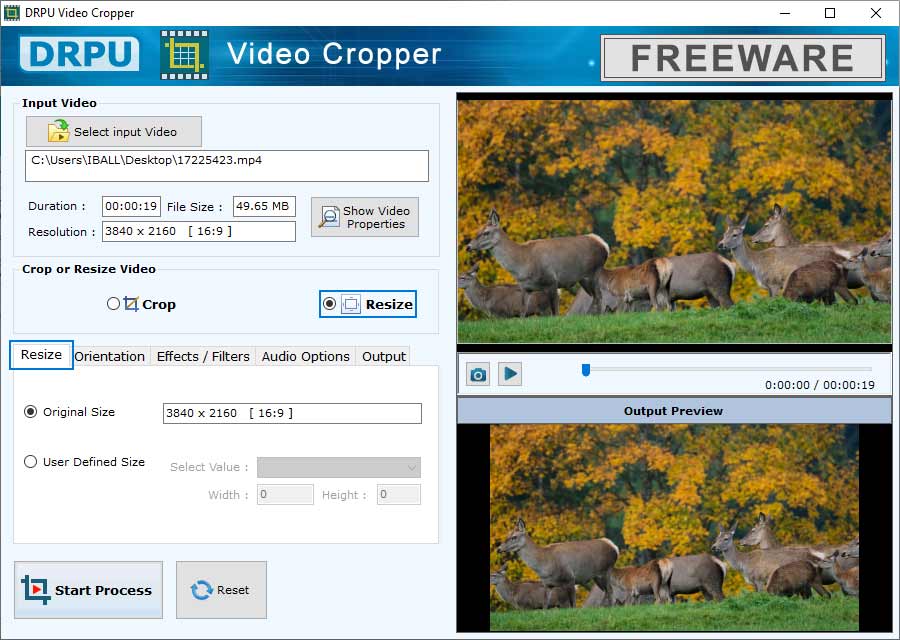DRPU Video Cropper Software was developed to crop videos of any size. Application holds easy to use, understand and implement features. Freeware Video Resizing Software facilitate us to crop and resize videos of multiple formats of videos including MPG, MTS, MP4 and some more. This Cropping Program is capable to save your precious time, money and efforts. Video Trimming Application provides facility of inbuilt aspect ratios to make your work easier. If you are a window user then, this Resizing Application is for you.
» Freeware Tools » Video Cropping Software