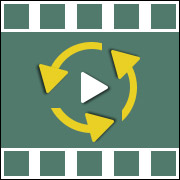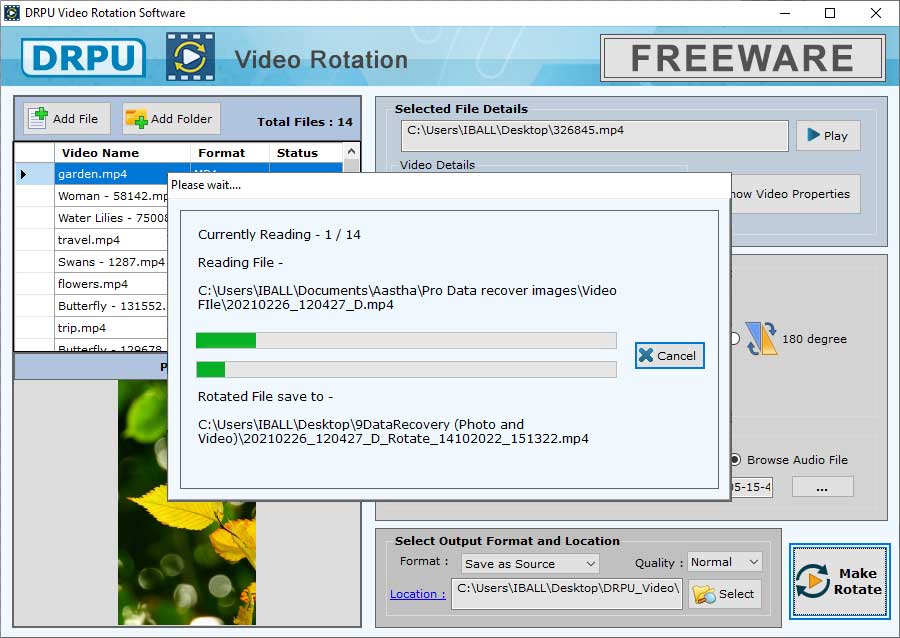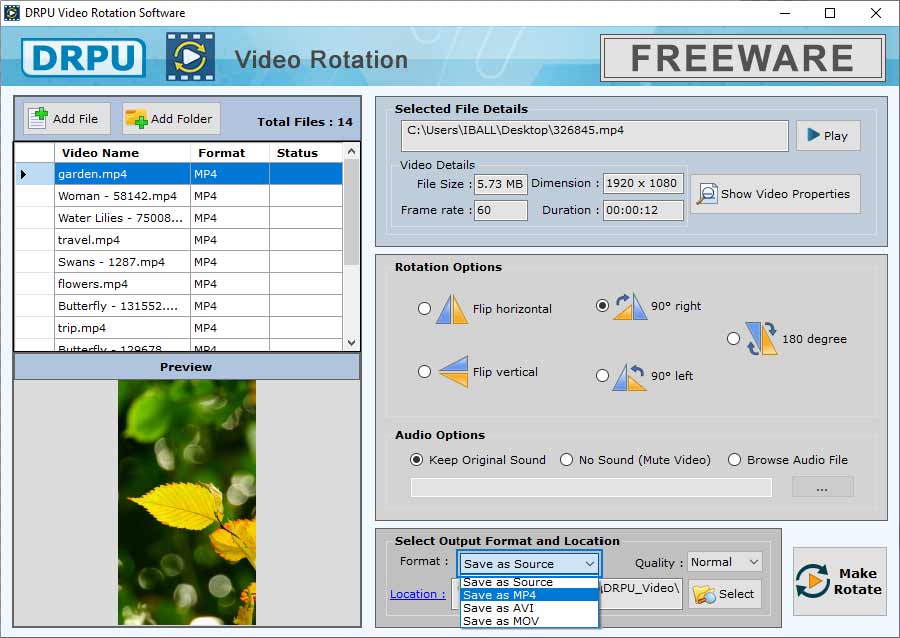Video Spinning Software can change the rotation of a video within minimal time. Software allows user to change the video resolution, video quality, video rotation and etc. Application supports various video formats including MP4, AVI, MOV, FLV, WMV and others. There is no need of any technical knowledge or video editing skills to access the application for video rotation. Video Rotation Software is freely available for everyone. You can able to change video orientation after installment of the software in your system.
» Freeware Tools » Video Rotation Software