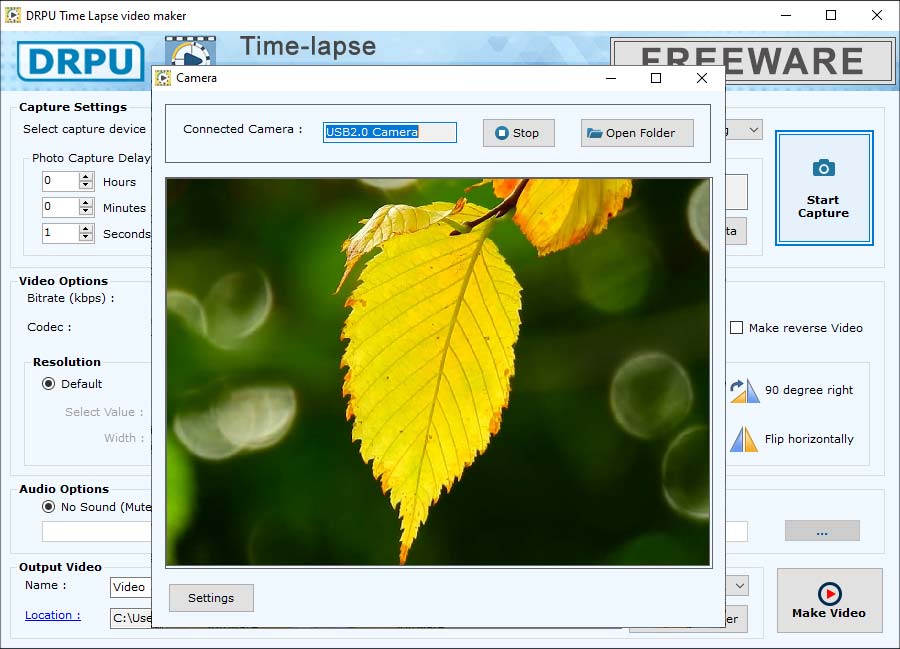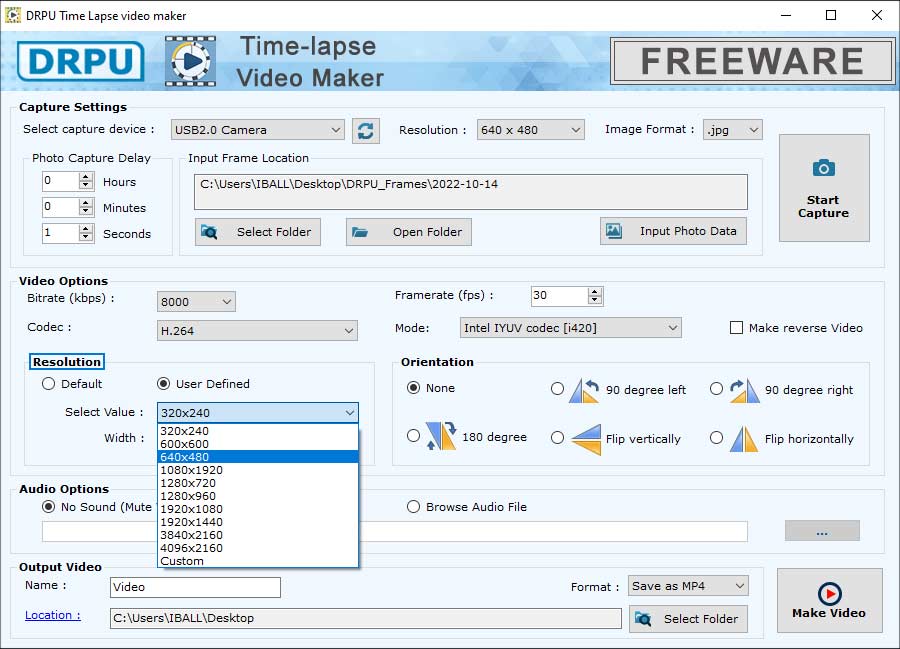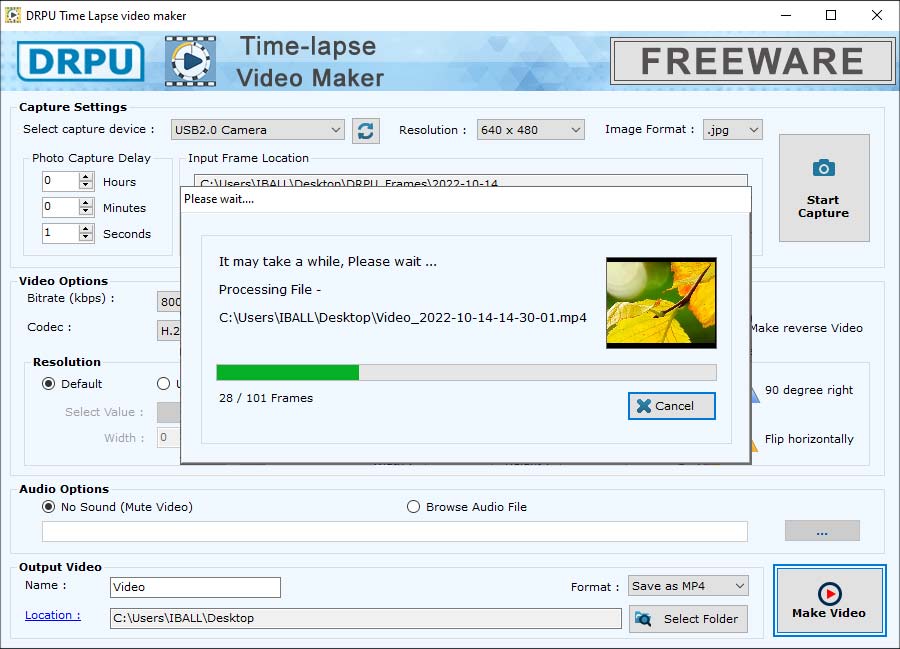DRPU Time Lapse Video Maker extracts various images from any video to generate a Time Lapse Video. Software facilitates us with photo capture delay feature to extract images from a video hours, minutes or seconds wise. Download Time Lapse Video maker Software allows us to add custom audio to a video. Application facilitates us to save the resultant video in multiple formats including AVI, MP4, MPG, FLV, MKV and 3GP, etc.
» Freeware Tools » Time Lapse Video Maker Software