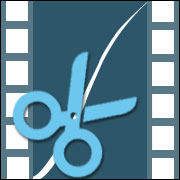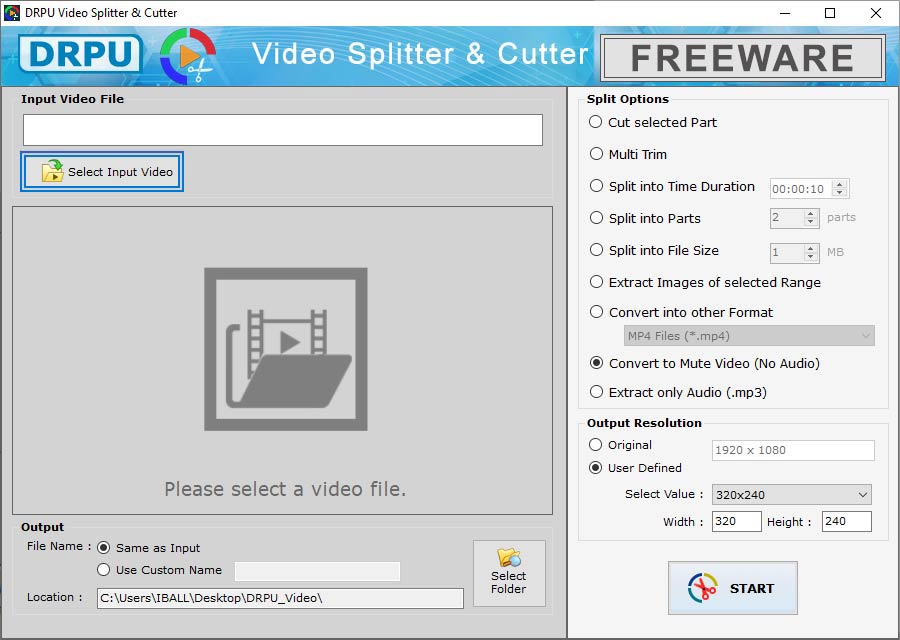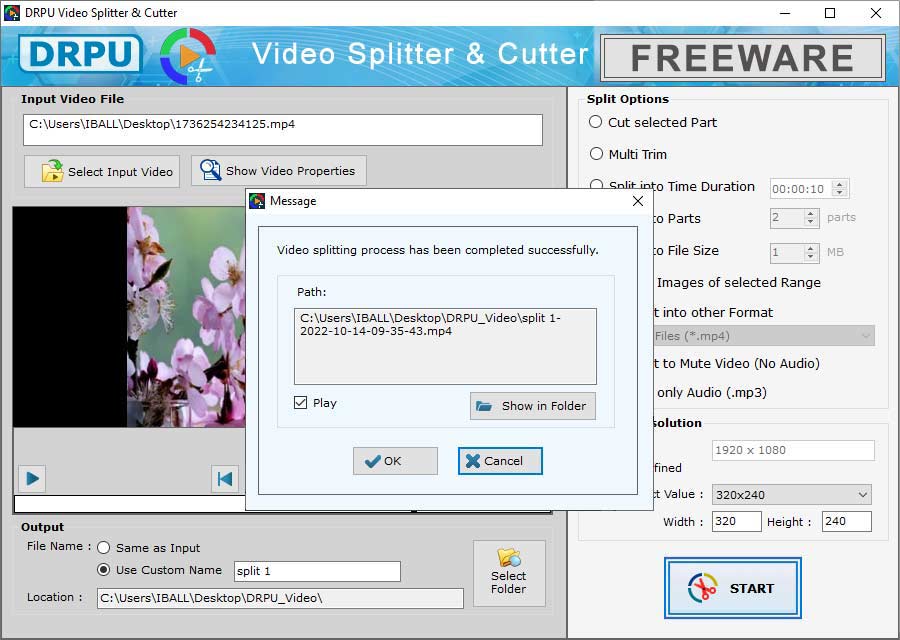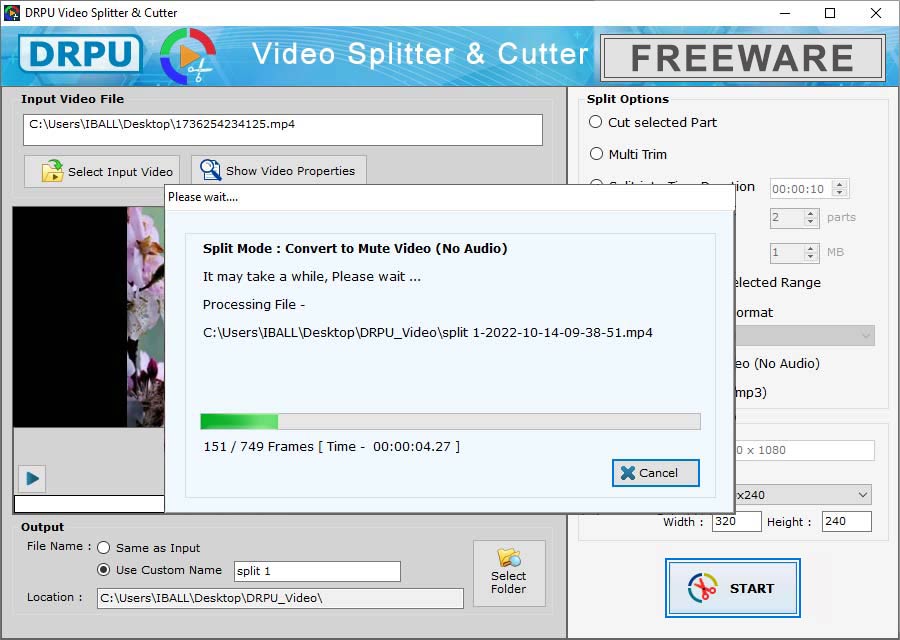Video Splitter Software is capable to split a video in multiple frames or video clips. Freeware Video Trimming Application provides facility to trim, cut and split large videos in less effective time. On using Video Clip Splitting Program you can surely save your precious time, money and efforts as well. Software allows user to extract audio and images from the video as per the needs and requirements of user. Application provides facility to save resultant video at the location specified by user itself. Video Cutter Tool is capable to automatically save the audio file of editing video in your system.
» Freeware Tools » Video Splitter Software