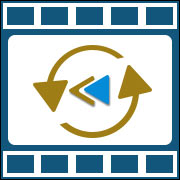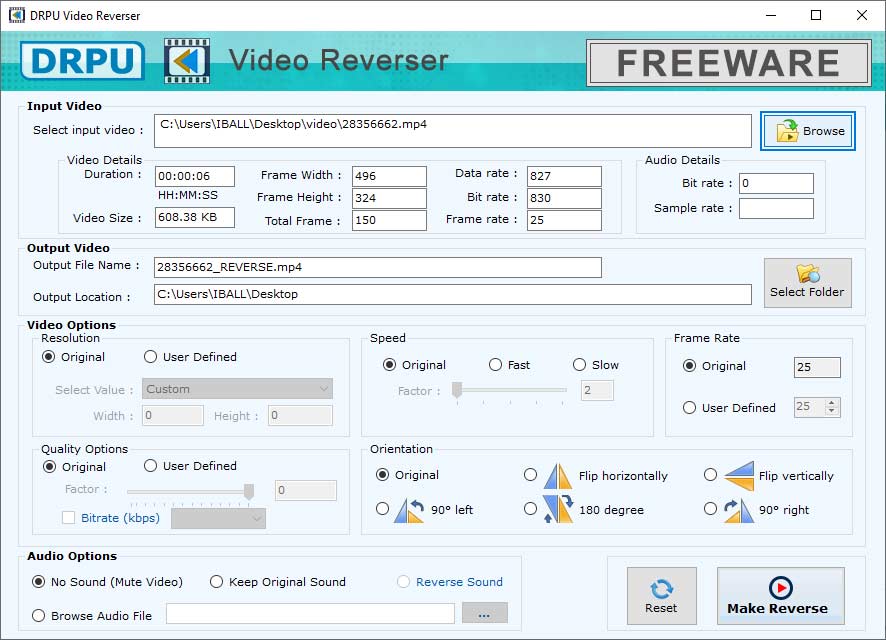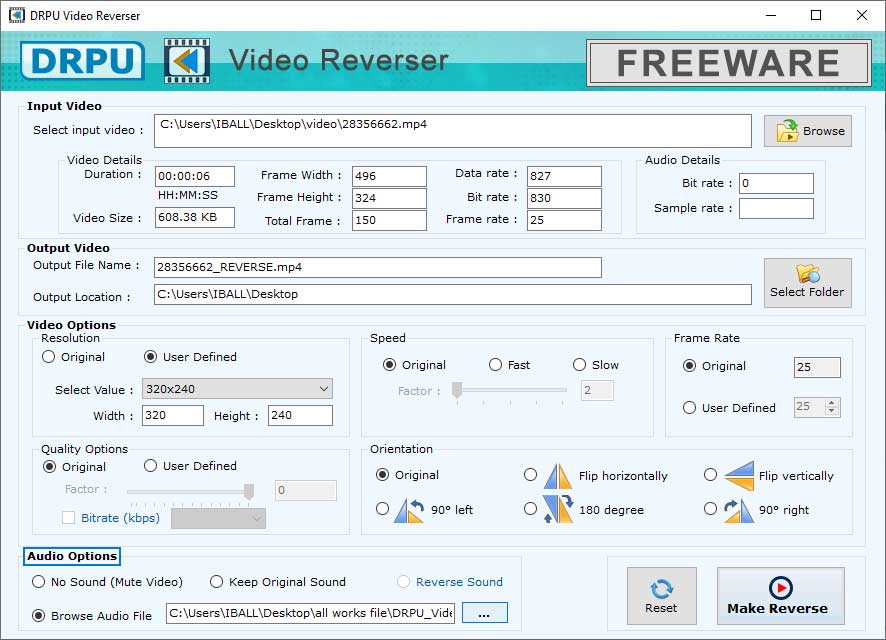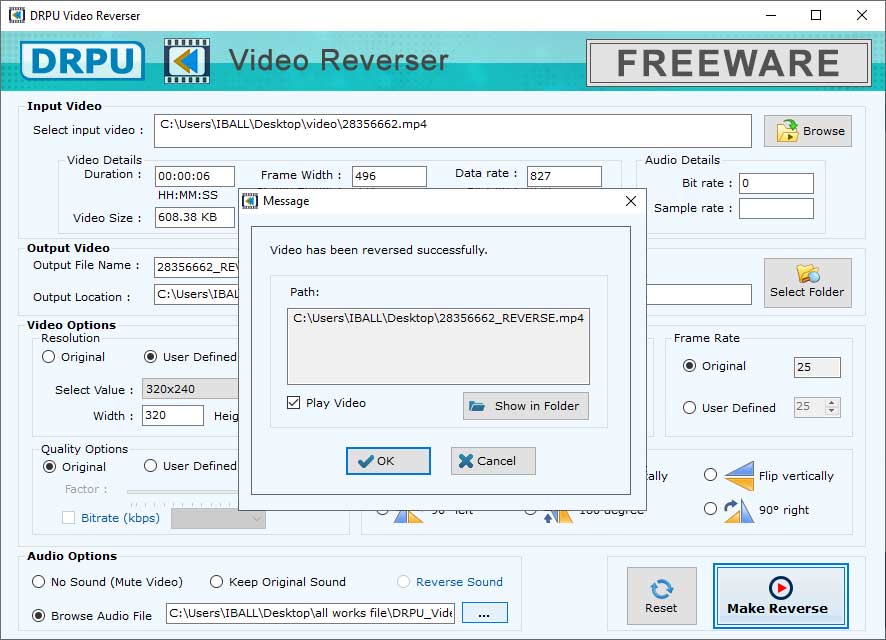DRPU Free Video Reverser Software is one of the best applications to reverse your videos of any size and format. Application is capable to give quick results in less possible time. With the help of this software user is able to reverse any small portion of a video. As we know, use of social media is increasing day by day thus, People use this software at greater extent to post reversed videos on social media. Video Editing Tool provides facility to add custom sounds to any video. This Program is capable to reverse all the formats of videos including MPG, MTS, MP4, MOV and many more. Application holds Graphical user Interface so that it can be used by everyone even without having professional and technical skills. If you want to learn an easiest way to reverse videos then, follow the steps mentioned below.
» Freeware Tools » Video Reverser Software